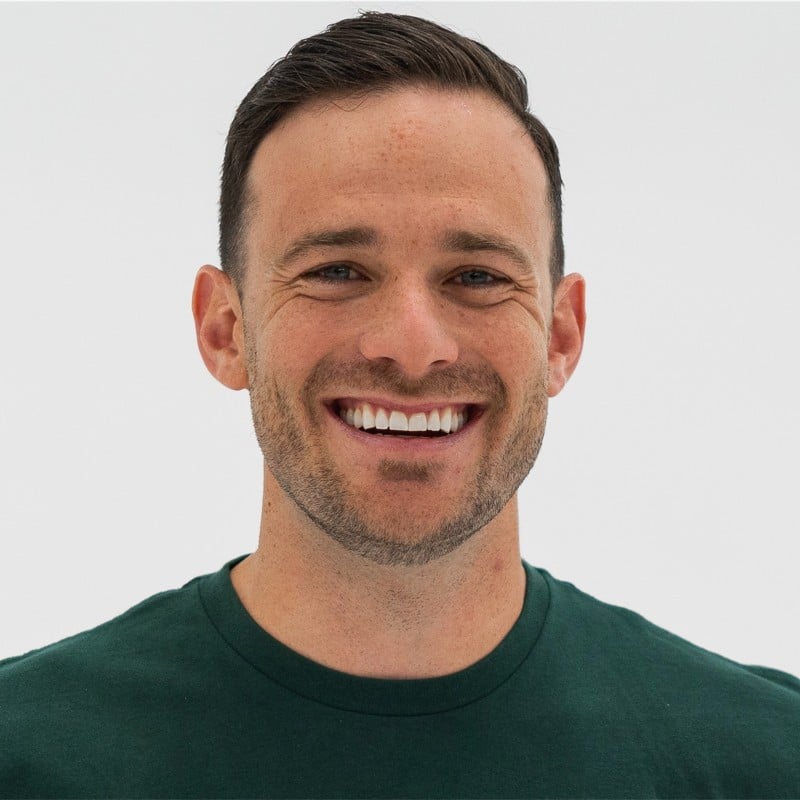If you are having issues when importing locations, you may have some formatting flaws. If that is the case, you will get error messages after your import, indicating what exactly went wrong.
Here are some of the most common issues and how to solve them:
Wrong Format
You will be informed about:
- which field has been incorrectly filled, for example, ‘opening hours’
- what is the exact type of error and the value that has been submitted in the file. In this case, you will have to edit the information directly on the file and import it again.
Normalization Error
If you want to list your business on our directories, you will need to provide GeoCoordinates. This is how we make sure that your address is correct and that we can place you on the map.
If there is a problem with your address and we can’t find it on the map, then it will show as a normalization error. You will need to correct this by clicking on the location in the error message and pinning it down on the map. After you save this action, your address will be normalized.
Missing Business ID
If you have more than one account and are importing locations for different ones, you will have to specify it in the file. If some locations don’t have a Business ID or if the Business ID is incorrect, you will receive an error message at the matching stage of the import.