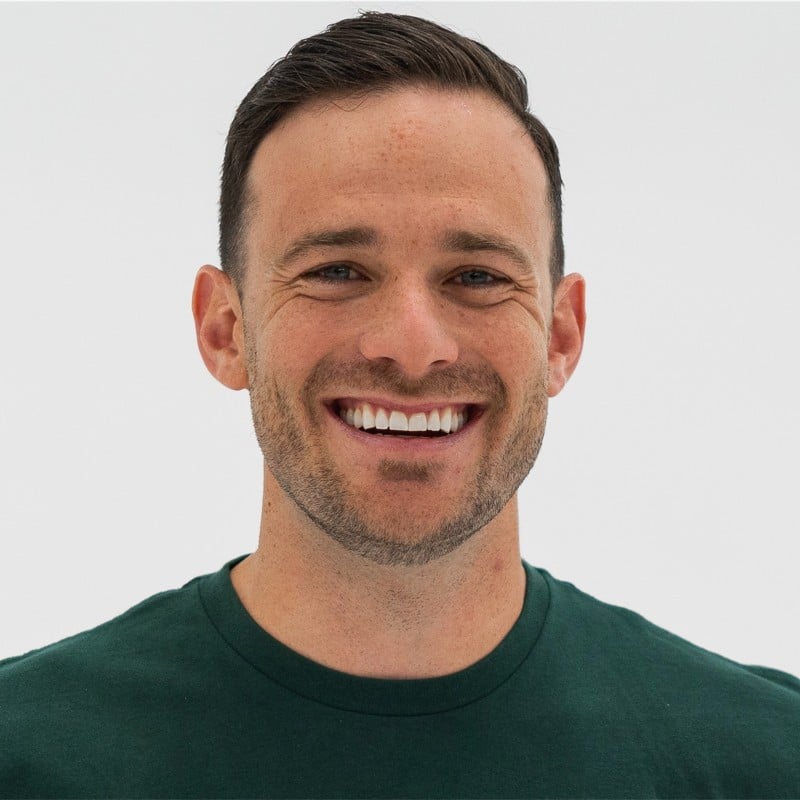The service area is for businesses that visit or deliver to customers in their local area. This includes:
- businesses that don’t have a storefront, like plumbers, private lessons or cleaning services;
- businesses that have a storefront and also visit or deliver to customers, like restaurants that deliver food.
If your business serves customers within a specific service area, you can list it here to define the area your business operates in, which lets customers know where you will go to deliver your services to them.
How do I manage Service Areas in Direction Local?
Keep in mind that this functionality is currently only supported for Google. If you add a service area in the platform via the user interface or the API, then we will update the ServiceAreaBusiness objects on Google Business Places (Google My Business).
Service Areas can only be managed on a per-location basis in the platform. You can add or change them using the user interface or API, but not using the export function.
You can find the option to select a Service Area field value in the Location’s ‘Basic Data’ tab. You’ll need to specify your service area by city, postal code, county, or any other regional qualifier.
Please take into account that this functionality is ‘category-based’ and not every category will support a service area business, such as a gas station.
IMPORTANT
Service-area businesses that used to be based on a distance (setting a service radius of XX miles/km from your business location) are no longer supported on Google and all locations that used to have a radius are automatically converted to the closest named area. Find more information on this update here.
Which Service Area combinations can Direction Local support?
There are various combinations that can be established depending on the business’ needs:
- location with address
- location with address and service area (hybrid locations)
- location with just the service area
Google requires at least one of the options to be selected. Google currently supports up to 20 service areas per location. If more are needed, we recommend expanding your location qualifiers (i.e., zip code, city, county, state) to cover larger areas.
What happens when a Google Business Places location is connected to Direction Local?
When the connection is established, we detect the existing Service Areas and store them in the location’s ‘Profile Suggestions’ tab.
Does Direction Local overwrite existing Service Area data?
If the location is a hybrid (address plus service area) and has no Service Area defined in the Direction Local location profile, then we delete it in the Google Business Places listing (i.e., if the customer didn’t accept the Service Area suggestion prior to connecting/syncing with our system).
If the location is set solely to a Service Area and has no Service Area specified in Direction Local, we use the default service area based on your zip code.