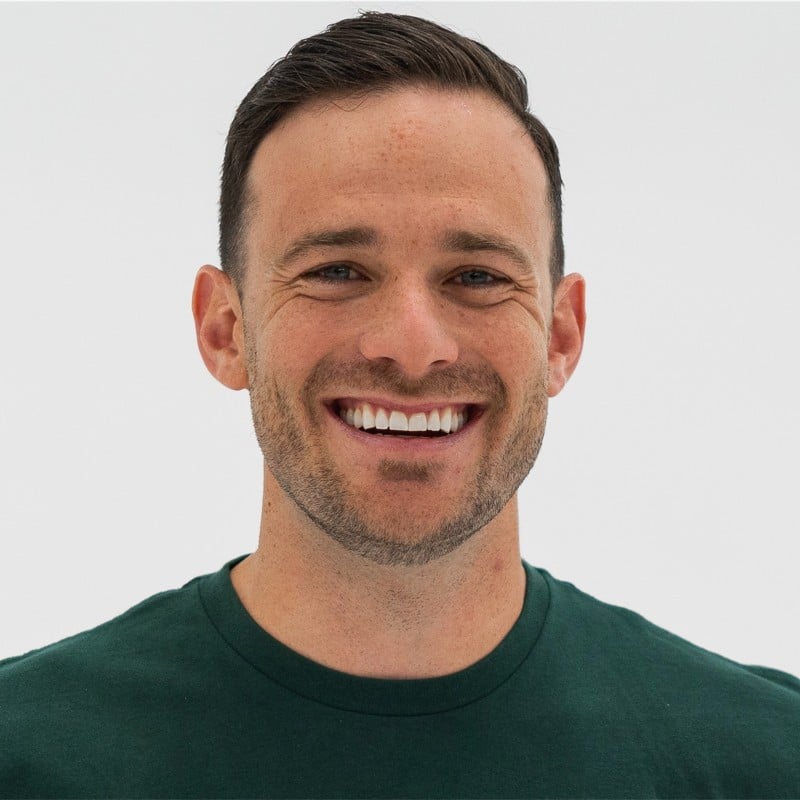Think of a Google Business Profile audit as giving your online presence a tune-up, just like how a well-maintained car gets you to your destination faster, conducting an audit will help drive more customers to your business.
Picture this scenario: You’ve just launched your business and are eager to attract customers, but despite your best efforts, you’re struggling to gain visibility on local searches in Google Maps.
Enter the Google Business Profile Audit.
What is a Google Business Profile Audit?
A Google Business Profile audit evaluates and analyzes the accuracy, completeness, and optimization of a business’s profile on Google.
It involves reviewing and ensuring that all the information provided in the Google Business Profile, such as contact details, website URL, hours of operation, and descriptions, is up to date, consistent, and relevant.
The audit aims to identify any issues or discrepancies that may negatively impact the business’s online presence, local SEO rankings, and customer engagement.
Why is a GBP Audit Important?
A Google Business Profile audit allows you to optimize your profile for better visibility in local search results.
By reviewing and enhancing your business description, adding relevant keywords, uploading high-quality images, and properly categorizing your business, you can increase your chances of appearing in the “Local Pack” or “Google Map Pack.”
These prominent positions in search results can significantly boost your visibility among local audiences, driving more organic traffic to your website or physical location.
With higher visibility, you have a greater opportunity to attract potential customers and outshine your competitors in the local market, ultimately improving your local SEO performance.
By following the steps outlined in our GBP audit, you’ll be well-equipped to optimize your online presence, paving the way for increased visibility and growth.
Common Profile Mistakes We See on Google My Business
You’d be surprised at how many businesses overlook a few simple steps when creating their GBP:
- Inconsistent or outdated information across different platforms
- Mismatched categories or missing services/products
- Poorly written descriptions riddled with typos or grammatical errors
- No images of their business
- Incorrect map placement
- Lack of review responses
The list goes on…
To avoid these pitfalls, audit your current GBP listing with our 14-step guide.
14-Steps to a Google Business Profile Audit
- Check Name, Address, and Phone Number (NAP) consistency
- Assess business categories
- Check your attributes
- Review Product and Service descriptions
- Review Images (frequency of posting images, quality, number, all in comparison to the competition),
- Videos (frequency of posting videos, quality, number, all in comparison to the competition)
- Quality check business description
- Assess accuracy of business hours
- Monitor reviews, ratings, and responses
- Assess business website link
- Quality check business location (or, service area)
- Questions and answers on the profile and responses to questions (frequency of posting q&a’s, number, all in comparison to the competition)
- Business profile posts (frequency of posts, types of posts, image quality, performance metrics)
- Run a local citation scan of your business profiles
Step 1. Check Your NAP
Your business name, address, and phone number displayed on Google Business Profile should be exactly the same as what’s listed on your website, social media profiles, and other directories.
A single misspelling can have a negative impact, so quality check each of these and make adjustments as needed.
Remember, consistency is key. If you use “Street” when spelling out your address – carry that forward to all mentions of your address. Don’t use “Street” on some profiles and “St.” on others.
Step 2. Assess Your Business Categories
If you’re not ranking on Google for the products and services your business offers, it might be because your business categories are inaccurate.
You need to ensure the categories selected are accurate and relevant descriptors or what your business provides.
If you’ve chosen inaccurate business categories then you might be driving unqualified traffic to your site, and this can result in lower Google rankings for the services/products you actually provide.
One thing we recommend to our clients is that they fill out their business categories in full. What we mean by this, is if you can select 5 relevant business categories – do so. Businesses that list 4 or more categories on their GBP listing tend to perform better than those that don’t.
Step 3. Fill Out Your Attributes
Attributes are a great way to show potential customers what you offer directly on your business profile.
The attributes you can select differ depending on the business categories you’ve chosen, but in most cases you’ll see the following options:
- appointment link
- appointment required
- identifies as…
- wheelchair accessible restrooms
- wheelchair accessible parking
For restaurants, specifically, you’ll see a lot more options available, such as reservations required, full-service bar, take-out, and so on.
Make it a point to fill out your attributes, so long as they properly reflect characteristics of your business.
Step 4. Review Product and Services Descriptions
Google allows you to display a menu of your offerings – both products and services.
With products, you can add photos, descriptions, links to your website, pricing and more.
If you want to be seen when local customers are searching for what you offer, then populate your profile with products and services. If you have a TON of products, then focus on adding the hot-ticket items first. Then make a point to regularly build out your menu on GBP.
When writing product descriptions, try to weave in keywords organically. Don’t stuff up your description though.
A well-optimized product will have the following:
- image
- service category
- description
- price
- link to website
Step 5. Review Photos
Photos are a great way to show potential customers what your business looks like and offers. By doing so, you can establish immediate credibility that can lead to them contacting your business.
Another great advantage of posting photos to your GBP is that they are searchable in Google.
When optimizing your GBP photos, take a look at your top local competitors. Check to see how many interior, exterior, and “at-work” photos they have on their profiles. Your first step to outrank them, is to post more photos than they have.
We highly recommend making it a habit to post new photos every month or every other week – even if it’s just one new photo.
This activity sends great signals to Google, as it shows your business is actively engaging your audience.
Pro Tip: if you want to rank higher on Google Maps, you must absolutely post exterior photos of your business.
Step 6. Check Your Videos
Videos are a powerful tool for capturing attention and engaging potential customers. Videos can also have a positive impact on your local SEO rankings, as Google considers various types of media, including videos, when determining search result rankings.
By including high-quality and relevant videos on your GBP, you can showcase your products, services, or unique features in a visually appealing way.
Checking the videos during an audit ensures that they accurately represent your business and contribute to a positive user experience.
By optimizing your videos with relevant keywords, titles, and descriptions, you increase the chances of your GBP appearing in search results, driving more organic traffic to your profile.
Step 7. Quality Check Your Business Description
Your business description can often be the first interaction a potential customer has with your business. So, getting it right is super important.
Here’s what you need to look out for. If any of this is missing or lacking, then it’s time to optimize.
Accuracy and Clarity: Your business description should be clear and concise, providing a snapshot of what customers can expect from your business. Avoid using jargon or overly technical language that may confuse or deter potential customers.
Relevance to Target Audience: Tailor your description to highlight how your business solves your ideal customer’s problems or fulfills their desires.
Keyword Optimization: Research keywords that are commonly used by your target audience when searching for businesses similar to yours. However, be careful not to keyword stuff or sacrifice the natural flow and readability of the description.
Unique Selling Proposition (USP): What makes your business stand out from competitors? Whether it’s exceptional customer service, high-quality products, or a unique approach, clearly communicate the value that sets your business apart.
Correct Formatting and Grammar: Check for any spelling or grammatical errors in the business description. Poor grammar or typos can undermine the credibility of your business.
Step 8. Review Your Business Hours
It’s straightforward, yes, but sometimes missed.
If you’ve updated your hours of operation recently, it’s time for an audit.
Don’t sleep on this one. There’s nothing worse than having a customer think your business is open and operating only to learn that you’re actually closed. Conversely, if it says you’re closed and you’re actually open – well, kiss that business goodbye.
Now, if you do have to update your hours, it’s important to do this across all of your local listings, social media profiles and website.
This can be tedious when done manually, but there are various citation management solutions available, like Direction Local, that can knock this task out automatically.
Step 9. Monitor Reviews and Responses
Monitoring Google reviews and responses is an essential part of auditing a Google Business Profile (GBP).
To effectively manage this process, enable notifications for new reviews and regularly check the reviews section.
Take time to read and respond to past reviews, if you haven’t done so already. I don’t recommend responding to reviews that are super old – like a year old. But if they’re a few months old, go ahead and drop that customer a response.
If you have negative reviews that weren’t addressed, it’s best to resolve those offline. Just message the customer with a private email where they can get in touch with you.
Obviously, it’s important to encourage more reviews from satisfied customers, and track review trends to gain valuable insights. However, for this audit step, I recommend just getting back to even then pushing forward from there.
Step 10. Assess Website URL
This is the easiest step in the whole audit. Just check your website URL and make sure it’s accurate.
For extra layer of precaution, ensure you have an https:// link in your profile.
Step 11. Review Business Location
This is a frustrating one, because sometimes your map pin can be just a little bit off.
If your business has a physical location, ensure that the address listed on your GBP is correct.
Verify that it reflects the actual location of your business. If it doesn’t you might need to manually adjust the pin on the map, which is fairly easy to do.
To further confirm the accuracy of your business location, search for your business on Google Maps separately. Check if the address and pinpointed location displayed on the map align with the information on your GBP.
If your business operates within a specific service area, you’ll find an option to define it here. Make sure that the listed service area accurately represents the locations where your business provides services.
Step 12. Questions & Answers
Questions and Answers is a great feature on GBP because it allows you to answer commonly asked questions directly on your profile.
And Google loves this because it keeps users on their platform while still delivering the info they need to answer their questions.
It’s funny because not a lot of businesses take advantage of this feature. I always recommend new clients to post at least 3-5 questions and answers on their profile. From there, it’s just a matter of adding new ones from time to time.
If you’re not sure what questions to answer, a great place to source Q&As is from reviews – there are usually common themes you can discover.
You should also check to see if customers have answered questions on behalf of your business – yeah, they can do that. If the answer is inaccurate or misleading, then step in and provide the correct information.
Also, users can post questions, so be sure to answer those once they’re published.
Step 13. Business Profile Posts
We’ll make this easy for you… have you posted through Google before?
If not, it’s time to do so.
Now, it’s important to know that users seeing your Google posts are deeper in the sales funnel than someone investigating a problem. They already know the solution to their problem and are now looking for a service providers.
Don’t be afraid to get salesy with Google posts. Share discounts and special offers. Do what you have to to get that user to contact your business.
Step 14. Audit Your Local Listings
A big part of a successful Google listings comes down to your overall online presence.
It’s important to check your other local listings, social profiles, and website for NAP accuracy.
There are tools available to help with this, as we discussed earlier, or you can do this manually.
There are also local SEO audit tools that can show you discrepancies in your listings so you have more guidance on where to focus your efforts.
Ensure Your Business Information is Accurate Across The Entire Internet
Conducting a Google Business Profile (GBP) audit is crucial for businesses looking to enhance their visibility on Google.
The 14-step audit checklist we provided offers a comprehensive and actionable guide to optimizing your GBP for better search visibility and attracting more customers.
By following the checklist, you can ensure that your GBP accurately reflects your location or service area, effectively monitor and respond to reviews, and improve your overall online reputation.
It’s important to remember that a well-optimized GBP is not a one-time task but an ongoing effort.
Regularly monitoring the GBP, tracking trends, and making necessary updates based on customer feedback and changing business needs are essential for maintaining a strong online presence.
Incorporating the recommended strategies from the 14-step audit checklist can give your business a competitive edge in today’s digital landscape.
So, take the time to perform a thorough GBP audit and implement the necessary optimizations to get seen on Google and attract the right customers to your business.
FAQs in Relation to Google Business Profile Audit
How do I audit my Google Business Profile?
To audit your Google Business Profile, follow these steps:
- Ensure accurate NAP (Name, Address, Phone) details
- Target relevant keywords
- Check rankings on Google Maps
- Optimize listing with powerful ranking factors like primary categories and keyword-rich titles
- Harness reviews and media content for higher engagement
- Boost your listing’s real estate on Google
Utilize tools like Keyword Planner.
Is it worth having a Google Business Profile?
Yes, having a Google Business Profile is highly beneficial as it increases online visibility and credibility. It allows customers to find you easily through search results or maps while providing essential information about your business. A well-optimized profile can also improve local SEO performance.
What are the 3 most important elements of my Google Business Profile?
The three most important controllable elements of a Google Business Profile include:
- Accurate NAP (Name, Address, Phone) details
- Selecting appropriate primary categories based on competition
- Optimizing website quality via metadata and content
What are Google Business Profile statistics?
Statistics show that:
- 84% of consumers use Google Business Profiles to access local businesses’ phone numbers
- 56% visit websites directly from listings
- Average monthly searches per Google Business Profile listing: 1k+
- Total actions taken by users: ~944/month/listing